android環境でassetbundleからUnityVideoPlayerを再生しようとした際、以下のエラーが発生した。
AndroidVideoMedia::OpenExtractor could not translate archive:/〇〇.resource to local file. Make sure file exists, is on disk (not in memory) and not compressed.
AndroidVideoMedia: Error opening extractor: -10004
訳すると、
OpenExtractor はローカル ファイルに変換できませんでした。ファイルが存在し、ディスク上にあり (メモリ内ではなく)、圧縮されていないことを確認してください。
assetbundle Browserでは無圧縮に設定されている。
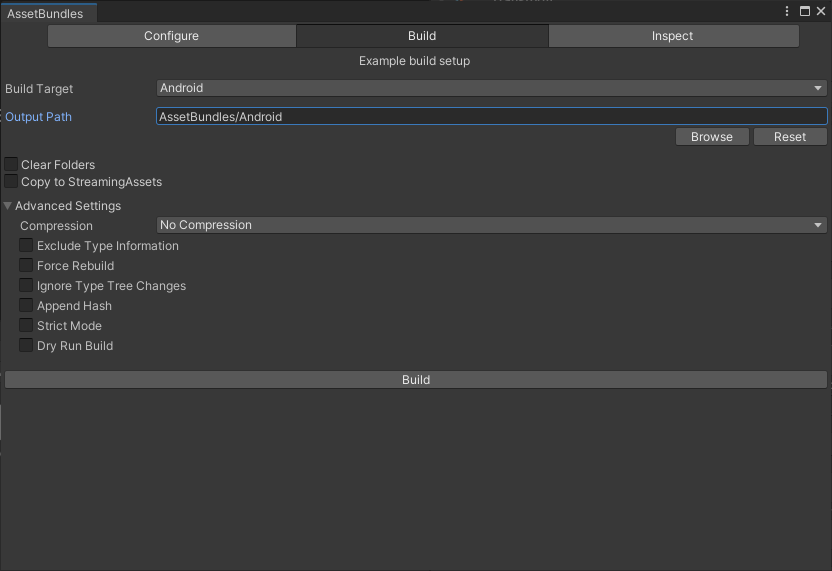
バージョンの問題かとも考えた、
今回の取り組んでいるandroidのバージョンは12
以下のunityの公式のページには、
Android Pie and above, Unity supports playback from compressed asset bundles.
Android Pie以降の場合、Unity は圧縮されたアセット バンドルからの再生をサポートします。
12なので関係ない。
Note: Not all devices support resolutions greater than 640 × 360.
注: すべてのデバイスが 640 × 360 を超える解像度をサポートしているわけではありません。
念のため、640×360の解像度にしてみてもエラーメッセージは変わらず。
改修元のスクリプトを見るとアセットバンドルの読み取りが、、
AssetBundle.LoadFromMemory()となっていた。
AssetBundle.LoadFromFile()に変更すると読み取れ、再生できました。
なぜローカルのファイル読み込みでLoadFromMemoryを使っていたのか・・・